
In 2020, I was excited to finally upgrade to a Macbook Pro with a physical escape key and keyboard with more travel. From a hardware perspective, the 2020 MBP13 was everything I wanted. However, upon the release of MacOS Catalina 10.15.5, I noticed that my USB devices would often stop working when I plugged it into my CalDigit TS3 dock until I rebooted the machine. While this was massively inconvenient, I chalked it up to hardware incompatibility or digital ghosts. I was extra relieved to see the release notes for 10.15.6 include the following fix:
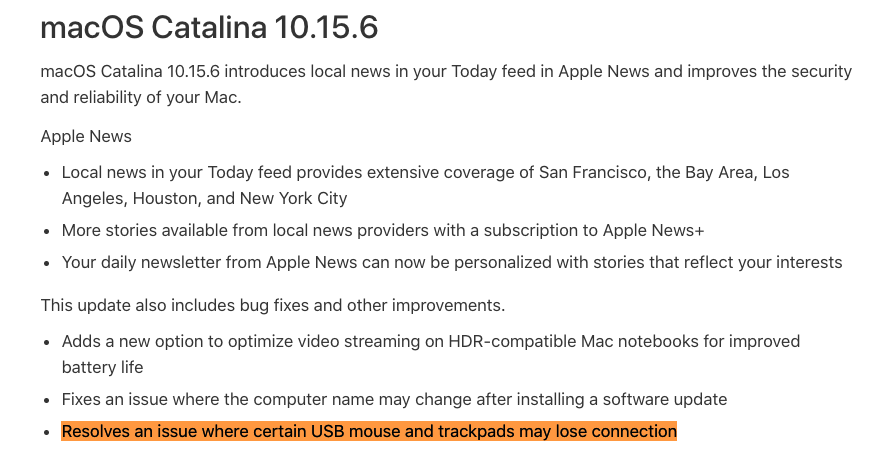
After upgrading to 10.15.6 the USB problems disappeared and I no longer had issues reconnecting my peripherals when plugging my laptop back into the dock. However, a new problem arose. Half of the time that I plugged my Macbook into the dock, none of the USB peripherals would activate and the display would remain off. After removing it from the dock, it would kernel panic. I once again chalked it up to weird hardware incompatibility issues until I came across a Reddit post where multiple 2020 MBP users complained of the exact same issue:
https://www.reddit.com/r/macbookpro/comments/i0m9si/mbp_13_2020_intel_crashlog_recorded_due_to/
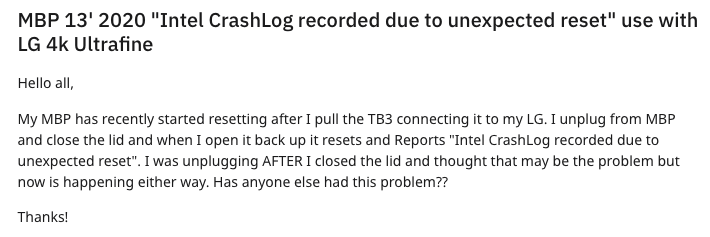
and continuing my search, found this discussion on Apple’s website: https://discussions.apple.com/thread/251654275?login=true
and also found this MacRumors forum thread. https://forums.macrumors.com/threads/mbp-13-2020-wont-recognize-usb-devices-from-caldigitts3-dock-after-sleeping-and-connecting-to-the-dock-and-after-unplugging-the-dock-it-crashes.2248336/?post=28765308#post-28765308
Unfortunately, when Apple fixed the USB connectivity bug from 10.15.6 they also introduced a bug that causes a kernel panic every other time your Macbook is connected to a Thunderbolt 3 dock, regardless of the dock manufacturer. This is quite obviously a software issue that began in 10.15.6 as previous MacOS versions were unaffected.
Too Big To Care
Every possible recourse to have Apple acknowledge this issue leads to a dead end. Apple support has no ability or interest to escalate what is clearly a software issue affecting their newest line of MacBook pros and will always default to telling customers to “reinstall MacOS”. Even Caldigit, a popular dock manufacturer whose docks are affected by this bug, had this to say when I reached out via Twitter:

If a company whose product line is affected by a bug can’t gain traction with Apple, what hope do customers have? There are three separate threads detailing the exact issue on three different websites. I had hoped that 10.15.7 might include a fix for this issue, but I and many others can confirm the issue persists. Not only that, even users testing beta builds of MacOS Big Sur are still experiencing the issue.
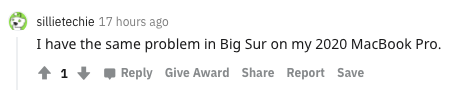
This bug was introduced in 10.15.6, which was released on July 15. It seems unreasonable to me for Apple not to even acknowledge this issue after nearly 3 months. Surely some internal Apple employees are seeing this as well.
I don’t know what else to do other than to write this post and consolidate this information into one place. It’s incredibly disappointing to pay a premium for Apple hardware, only to experience daily kernel panics from unplugging/replugging my laptop into a dock.
Lately, I’ve been collecting the kernel panic crash dumps just for fun:
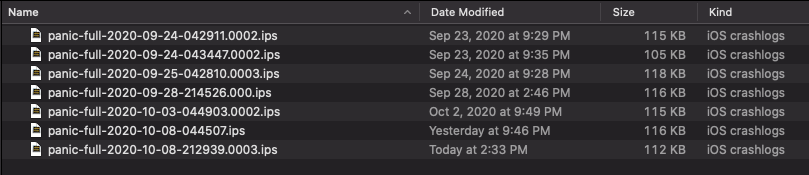
These crashdumps include a field called “IntelCrashLogData”, which is a base64 encoded field but the resulting decoded file format is unknown to me:
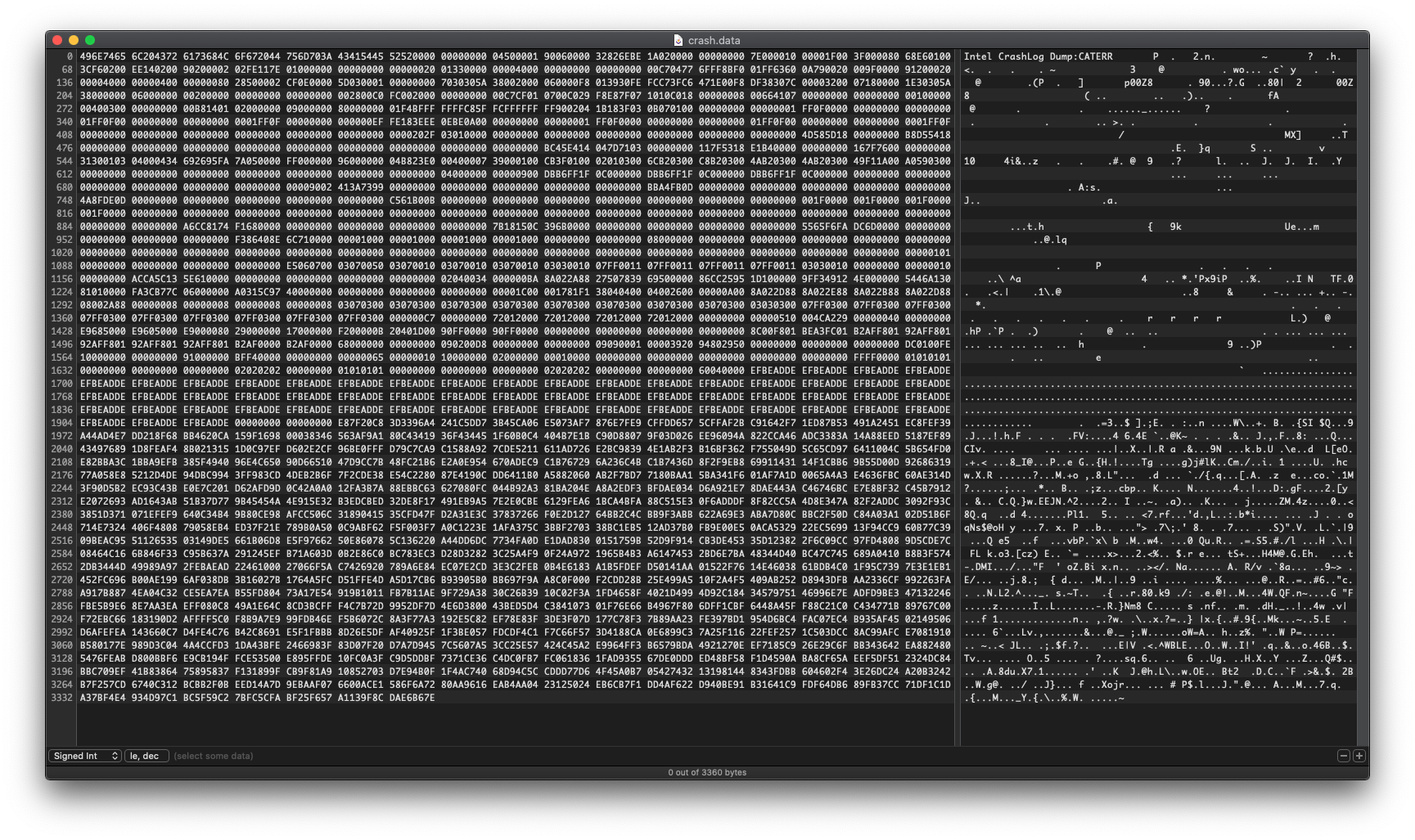
The only intelligible string is Intel CrashLog Dump:CATERR which from my Googling, just means “catastrophic error”. Very helpful.
So, I guess this is where I ask for help and advice. If anyone knows a way to escalate technical issues past the first tier of Apple support or has experience with these crash dumps, please reach out via Twitter and let me know!




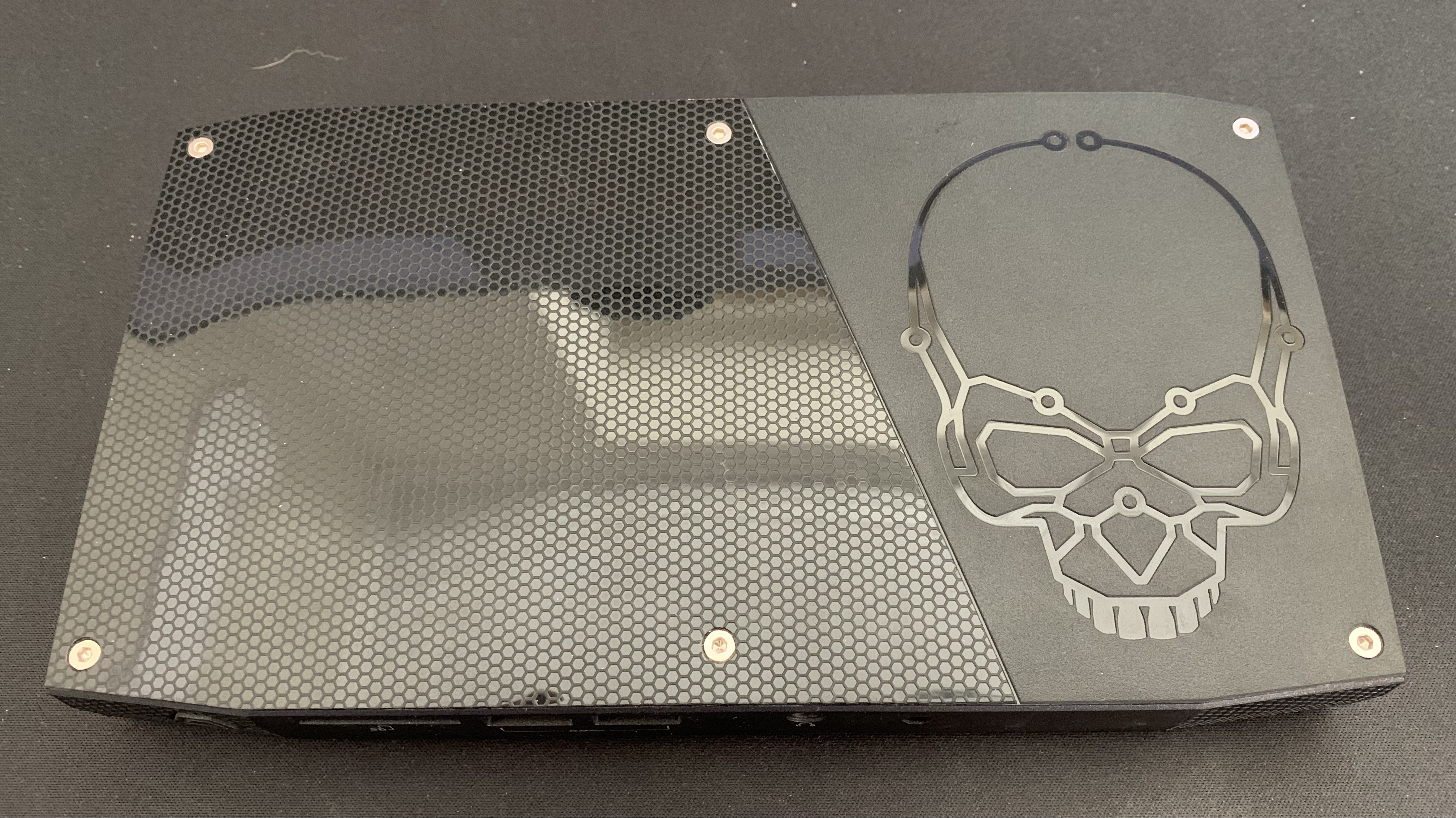
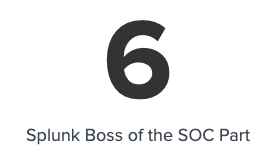
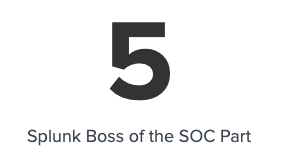
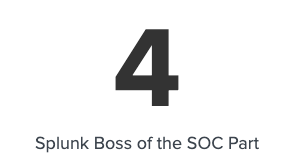
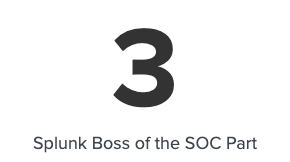
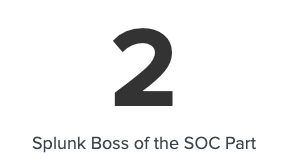
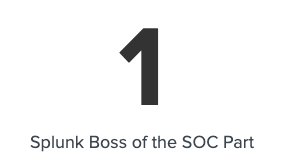



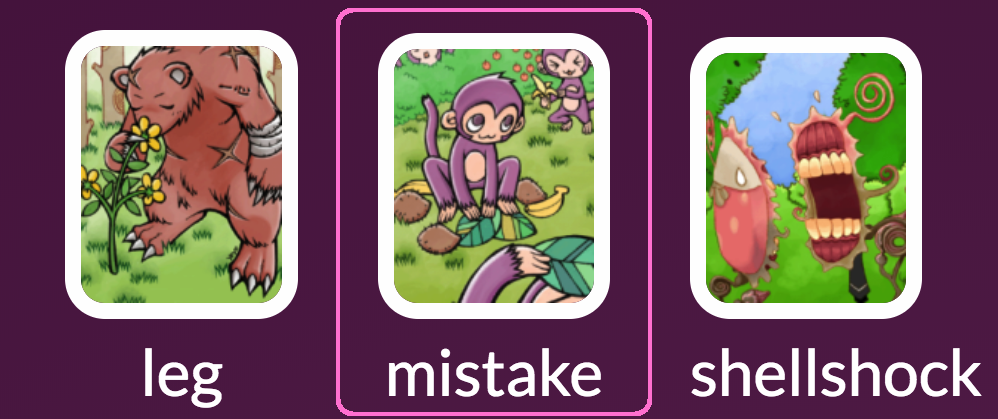



Share this post
Twitter
Facebook
Reddit
LinkedIn